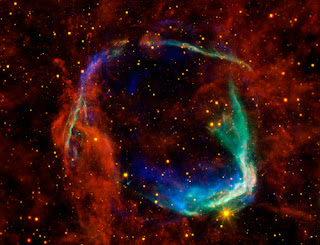 |
| SuperNova – Smithsonian |
Copyright
Copyright was created to protect artists’ work from being stolen or used without permission/compensation. This worked well for the pre-Internet days, but the Internet has expanded the opportunity for sharing content. Under the existing copyright rules, you could either release your work to public domain or leave it completely protected from anyone else to use.
Just because something is on the web, it doesn’t mean that you can use it. EVERYTHING that is captured in some sort of media is copyrighted. Even the notes you are writing – they are copyrighted as soon as you write or type them.
Review the Basics of Copyright from the Copyright.gov website.
The Library of Congress has provided a set of videos to Take the Mystery Out of Copyright. These are animated so that you can share them with your students as well.
Looking for notes on copyright that you can share with your students (and colleagues)? Use these Briefnotes: Copyright for Students.
Creative Commons
Creative Commons was designed to provide the artists with control of their work. It allows them to give permission for others to use their work just so they identify who created it.
Creative Commons allows the creator to grant permission to:
- Copy and use the work as long as the creator is identified;
- Make derivative works;
- Distribute the work under your designated license; or
- Profit from the work.
Leave a comment and keep the discussion going.

Thanks for letting people know about Creative Commons! It's an essential tool and service for teachers and students using media in their projects. I worked with Lawrence Lessig and the Creative Commons group a few years back to add the "Attributions" field to every media object in a HyperStudio project, and to automatically create the back-link url whenever media is dragged from a browser window into a project. That back-link is the first step to a Creative Commons attribution, and having it automated means that a student can always answer "where did that media come from?".
https://cbdforsale.com.co/, https://cbdlegalshop.com/, https://cbd-nearby.com/, https://cbdpremium.com.co/, https://cbdhempoil.com.co/, https://www-cbdcapsules.com/, https://www-cbdoil.com/
cbd oil , cbd hemp oil , cbd for sale , cbd capsules
thecbdoilforsale , savecbdoil , medthecbdoil , hempoilsolution , www-cbd-oil