VideoANT from the University of Minnesota is an online tool that allows you to annotate videos. This system allows you to identify significant parts in the video and then make synchronized annotations.
It’s not complicated but it can be quite useful.
Imagine that you have a video that you would like to have your students watch on their own, but you would like to include your own notes as they progress through the video. This will enable you to do that.
Imagine that one of your students have just made a recording of a lesson that they taught in their student teaching. She has posted it in her digital portfolio and then shared the link with you. You have the opportunity to provide time-line based feedback.
VideoAnt is limited to working with files that are online. The only way that you can specify a video is to provide the URL for it. These videos must be .mov, .flv and YouTube files.
How to Use VideoAnt
The actual process of using VideoAnt is quite well document through the University of Minnesota website. They have a website which provides steps for the overall process.
Examples:
- Using VideoAnt Annotations to Provide “Audience-Based” Assessment to Students’ Video Productions by Richard Beach
- COL Corner
How do you think that you could use VideoAnt in your daily activities? Could you use this with your students?
There is also a video tutorial
Leave a comment and keep the discussion going.
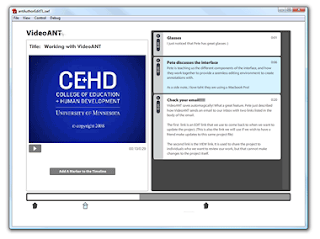
If I could get students to record their problems with some of the applications they are using and post it to youtube I could go back in and point out along the way where they made the error using this program.
I can see some potential in this and the price is spot on. Thanks for sharing.
If I could get students to record their problems with some of the applications they are using and post it to youtube I could go back in and point out along the way where they made the error using this program.
I can see some potential in this and the price is spot on. Thanks for sharing.
Destry,
Have you found Jing? It is a free screencast program that you can download from jingproject.com
I use it all the time to create a quick screencast that I can send to the customer support for a problematic program. They love this and I one time they reprogrammed the program to make it run correctly within an hour.
Z
Destry,
Have you found Jing? It is a free screencast program that you can download from jingproject.com
I use it all the time to create a quick screencast that I can send to the customer support for a problematic program. They love this and I one time they reprogrammed the program to make it run correctly within an hour.
Z
I can see potential in this tool, I teach software courses and always have students who can't quite figure out how to preform a task. If they could record themselves attempting the task I could use Video Ant to point out where they went astray, and what to do to fix the issue. It would also be a great way to critique teachers who teach over the TV or web primarily.I teach on KTS(fiber network for kirkwood community college) and recording a class then having feedback given in this way while watching would be helpful.
I can see potential in this tool, I teach software courses and always have students who can't quite figure out how to preform a task. If they could record themselves attempting the task I could use Video Ant to point out where they went astray, and what to do to fix the issue. It would also be a great way to critique teachers who teach over the TV or web primarily.I teach on KTS(fiber network for kirkwood community college) and recording a class then having feedback given in this way while watching would be helpful.
Destry,
In your last comment, you wrote "this tool." Were you talking about Jing or VideoAnt? I see both of them as quite helpful.
Z
I found this to be very interesting, because I am used to (and absolutely love) annotating ebooks and PDF files (using Preview), because it is so easy to do, and it makes taking notes a lot more convenient. Annotating videos would be useful if you were teaching an online class, or even if you wanted your students to view videos online, and make sure they paid attention to specific points as they watch. I think kids can easily get overwhelmed or feel rushed when watching a film, and even if they can go back and start it over again, or re-view a section, I think having the annotation bars below would make it easier to comprehend video material.
Since I am going to be teaching Language Arts, I might like to use "how-to" videos in my class for things like diagramming sentences, steps to the writing process, or other activities. Having VideoAnt as an option of adding written feedback or directions to video content could be a way to support learners who need to SEE information in WRITING, as well as view it and hear it. I know for me, combined text and video is much more effective when I am trying to learn something, than when there is only one of those elements present.
I would be curious to see if this tool is developed further so more file types can be supported, instead of only those derived from online sources. Dr. Z, do you know of any other tools like this one that DO support other file types, not necessarily from online sources?
If you want to add text to a .mov file, you could just do it using iMovie. I just tweeted a link to 10 online video editing sites.
Here it is "Top 10 online sites for video editing. http://tinyurl.com/3w79u5y JayCut is first but how do the rest stack up?"
Why don't you check these to see if they fit your needs. I would be interested in what you find.
Z